How to Streamline Expense Reporting for Your Team Using Apps

In today’s fast-paced business environment, managing expenses efficiently is crucial for any team’s success. This guide, “How to Streamline Expense Reporting for Your Team Using Apps,” offers a concise, step-by-step approach to optimize the expense reporting process through the effective use of mobile and web applications. By implementing these tools, teams can enhance accuracy, reduce manual errors, and save valuable time, ultimately leading to improved financial management and smoother operations. Whether you are a team leader or a finance manager, this guide will equip you with the strategies needed to modernize your expense reporting system.



CDM+ Mobile Receipts: Simplifying Expense Reporting
Assess Your Team’s Needs
Evaluate the specific needs of your team regarding expense reporting. Assess the following factors:
- Team Size: Determine how many members will be using the expense reporting system. A smaller team may benefit from simpler solutions, while larger teams might require more robust features.
- Types of Expenses: Identify the typical expenses your team incurs. For instance, if the team frequently travels, look for apps that excel in tracking travel expenses and provide receipt scanning capabilities.
- Reporting Requirements: Understand the specific reporting needs of your team. If compliance with certain regulations or internal policies is necessary, ensure the chosen app can accommodate those requirements.
By examining these areas, select the most suitable applications for efficient expense reporting tailored to your team’s unique circumstances.

Research Available Apps
Conduct thorough research on various expense management applications available in the market. Identify key features that align with your team’s needs, including receipt scanning, seamless integration with accounting software, and mobile accessibility. Utilize online reviews, comparisons, and product demos to gauge user experience and functionality. Compile a list of applications that meet your requirements, noting their strengths and weaknesses to facilitate an informed decision.
Compare Features and Pricing
Create a detailed comparison chart for the shortlisted applications. Include columns for each application’s features, pricing plans, and user reviews. Research and gather information from official websites, user testimonials, and third-party review platforms to ensure accuracy. Fill in the chart systematically, highlighting key functionalities and pricing differences while noting any standout user feedback. This organized visual will facilitate informed decision-making based on the overall value each app provides.
Select the Right App
Evaluate your team’s specific needs and budget constraints to identify the most suitable app. Analyze the user interface for ease of use, ensuring that it aligns with your team’s workflow. Assess the level of customer support offered, as reliable assistance can be crucial for overcoming challenges. Consider the app’s scalability, ensuring it can adapt and grow alongside your team’s evolving requirements.
Implement the App
Select user accounts for each team member and ensure they have the necessary permissions to access the application. Configure settings according to team requirements, adjusting features such as notifications, privacy, and permissions to optimize usability. Integrate the application with existing systems by following the provided documentation, ensuring smooth data flow and compatibility. Train team members on how to navigate and use the app effectively, encouraging them to provide feedback for any adjustments needed.
Train Your Team
Organize training sessions for team members to familiarize them with the new expense reporting app. Conduct workshops that cover essential features such as submitting expenses, attaching receipts, and tracking approvals. Create instructional materials, including step-by-step guides and video tutorials, that demonstrate common tasks like categorizing expenses or reviewing previous submissions. Encourage team members to practice using the app during these sessions, providing real-life scenarios, such as reporting a recent business trip, to help them feel comfortable with the process.
Establish Clear Policies
Create comprehensive expense reporting policies that specify eligible expenses for reimbursement. Detail submission timelines to ensure that all team members understand when to submit their claims. List necessary documentation, such as receipts or invoices, to facilitate a smooth reimbursement process. Communicate these policies clearly to all team members through meetings, emails, or internal documentation.
Encourage Regular Usage
Encourage team members to log in to the app daily for expense reporting. Highlight the importance of submitting expenses within a week of incurring them to avoid delays. Offer incentives, such as gift cards or recognition in team meetings, for those who submit their reports on time consistently. Remind them of the app’s benefits, such as streamlined reimbursements and real-time tracking of expenses, making the overall process smoother and more efficient for everyone involved.
Monitor and Review Submissions
Regularly monitor and review submitted expenses to ensure compliance with company policies. Utilize the app’s reporting features to track submissions, focusing on expense categories and approval statuses. Identify trends in spending patterns and note any unusual activity or discrepancies. Address any discrepancies promptly by communicating with the submitters or relevant team members to resolve issues swiftly.
Collect Feedback and Improve
Gather feedback from team members by conducting a survey or holding a focus group session. Ask specific questions about their experience with the expense reporting app, including any challenges faced and features they find most useful. Analyze the collected feedback and identify common themes or issues that require attention. Implement improvements based on the feedback received, which may include providing additional training sessions, adjusting company policies related to expense reporting, or exploring new features to enhance user satisfaction and efficiency.
Key Takeaways for Efficiency
In conclusion, effectively streamlining expense reporting through the use of apps can significantly enhance a team’s operational efficiency, accuracy, and overall satisfaction. By implementing the outlined steps, organizations can harness technology to simplify the expense management process, ultimately leading to a more productive and engaged workforce. Embracing these innovative solutions not only contributes to smoother financial tracking but also empowers team members to focus on their core responsibilities, fostering a more efficient and harmonious work environment.
Essential Supplies Needed
![QuickBooks Online for Beginners Bible Edition [2 Books in 1]: The Ultimate Fast Learning Guide for QBO, filled with Step-by-Step Illustrated Explanations, Practical Examples and Common Problem Solving](https://m.media-amazon.com/images/I/613NJmwis1L._SS520_.jpg)


Boost Efficiency Effortlessly
Step-by-Step Guide to Maximize Your Expense Tracking Efficiency
- Choose the Right Application: Beginners should start by researching and selecting an expense management application that fits their needs. Factors to consider include ease of use, features offered, integration with bank accounts, and cost
- Set Up an Account: Once an application is chosen, the next step is to create an account. This typically involves providing personal information and linking financial accounts or credit cards for automated tracking
- Categorize Expenses: It is essential to categorize expenses for better tracking. Users are encouraged to create or customize categories (such as food, transportation, and utilities) to analyze spending habits effectively
- Regularly Input Transactions: To maintain accuracy, beginners should input transactions regularly. Many applications offer features to scan receipts or track spending automatically through linked accounts
- Review Reports and Budgets: Users should take advantage of the reporting and budgeting features within the application. Regular reviews of spending patterns and adjusting budgets accordingly can help achieve financial goals
Expense management applications play a vital role in streamlining the reimbursement process through several key functionalities. Firstly, they facilitate the digital submission of expenses, allowing employees to easily capture and upload receipts using their mobile devices. This reduces the reliance on paper documents and minimizes the risk of misplaced receipts.
Secondly, these applications often incorporate automated workflows that speed up the approval process. They route expense reports to the appropriate managers for review and approval, ensuring that there are clear visibility and accountability throughout the process. Automated notifications can also remind approvers of pending requests, further expediting the timeline.
Additionally, expense management applications typically include integrated expense policy features, which help ensure that all submissions adhere to company policies and regulations. This can reduce errors and ambiguities during the review process, as employees are prompted to remain compliant while submitting expenses.
Furthermore, many of these applications provide analytics and reporting tools that allow finance teams to gain insights into spending patterns and reimbursement trends. This data can inform budgeting and cost-saving strategies, ultimately contributing to improved financial management.
In summary, expense management applications enhance efficiency, accuracy, and compliance in the reimbursement process, benefiting both employees and the finance departments of organizations.
Yes, expense management applications can automate receipt scanning and expense categorization. Many of these applications utilize Optical Character Recognition (OCR) technology to scan and digitize receipts, extracting relevant information such as the date, amount, and vendor details. Additionally, they often employ algorithms and machine learning models to categorize expenses into predefined categories, streamlining the expense reporting process. This automation not only enhances accuracy but also saves time for users, allowing them to focus on more strategic financial management tasks.
- Ultimate Guide to Massage Chairs: Find the Perfect Chair for Relaxation and Relief
- Ultimate Guide to Massage Chairs: Types, Benefits, and Top Picks for 2024
- Asana vs. Trello vs. Monday.com: Detailed Project Management Comparison
- Salesforce vs HubSpot vs Zoho – Which CRM is Best?
- YouTube Premium vs. Peacock TV vs. Sling TV