What is the Best Mobile Budgeting App for Beginners?

In an era where financial literacy is more important than ever, many individuals find themselves overwhelmed when it comes to managing their budgets. For beginners, navigating the numerous options available can feel daunting, leading to frustration and confusion. Understanding this struggle, he or she recognizes the need for a reliable solution that simplifies financial tracking and encourages healthy spending habits. This blog post delves into the world of mobile budgeting apps, specifically tailored for those just starting their financial journey. By examining various apps, their features, and usability, it aims to empower readers with the knowledge they need to select the best tool for their unique budgeting needs.
Understanding Mobile Budgeting Apps
In today’s fast-paced world, managing personal finances can feel overwhelming. With bills to pay, groceries to buy, and savings to grow, keeping track of every penny might seem like an impossible task. This is where mobile budgeting apps come into play, providing users with tools to organize and simplify their financial management.



What Are Mobile Budgeting Apps?
Mobile budgeting apps are specially designed applications that assist individuals in tracking their income, expenses, and savings directly from their smartphones or tablets. These apps serve as a comprehensive solution to financial management, enabling users to plan their budget effectively and make informed financial decisions.
Importance of Mobile Budgeting Apps for Personal Finance Management
The significance of mobile budgeting apps lies in their ability to make financial management accessible and organized. With the right app, anyone can gain a clear picture of their financial situation, which is crucial for reaching financial goals, be it eliminating debt or saving for a vacation.
Key Advantages of Using Mobile Budgeting Apps:
- Real-Time Tracking: Users can instantly log transactions as they occur, reducing the chances of forgetting to record expenses.
- Budget Creation and Monitoring: These apps often allow users to set monthly budgets and track their progress towards those goals.
- Automated Reports: Many budgeting apps generate reports that provide insights into spending habits, allowing users to adjust their behaviors accordingly.
- Goal Setting: Some apps allow users to set savings goals, such as saving for a house or car, making it easier to allocate funds toward those objectives.
Essential Features to Look for in Budgeting Apps
When selecting a budgeting app, beginners should consider several key features to ensure they choose a platform that meets their needs. Below is a list of important features to look for:
- User-Friendly Interface: The app should be intuitive and easy to navigate for users of all experience levels.
- Expense Tracking: Look for apps that allow you to categorize and track various expenses easily.
- Income Tracking: The ability to log multiple income sources will help provide a complete financial picture.
- Budgeting Tools: Check if the app supports the creation of customized budgets and monitors spending against these budgets.
- Bank Syncing: Integration with bank accounts for automatic transaction importing can save time and reduce manual entry.
- Financial Reports: Access to charts and reports that display spending habits over time can provide valuable insights.
- Goal Setting: The option to set specific savings goals will encourage you to stay on track.
Popular Budgeting Apps to Consider
Here are a few highly regarded budgeting apps that embody many of the features mentioned above:
| App Name | Key Features | Cost |
|---|---|---|
| Mint | Bank syncing, expense tracking, bill reminders, customizable budgeting | Free with ads |
| YNAB (You Need A Budget) | Goal setting, real-time expense tracking, financial reports | $14.99/month or $99/year |
| EveryDollar | Zero-based budgeting, expense tracking, goal setting | Free with premium option ($129/year) |
| PocketGuard | Income tracking, spending forecasts, custom savings goals | Free with premium option ($34.99/year) |
| Personal Capital | Investment tracking, retirement planning, expense tracking | Free with wealth management services available |
Practical Examples of Using Budgeting Apps
- Mint: Imagine you’re dining out and want to keep track of your restaurant expenses. With Mint, you can quickly categorize your transaction, and it will automatically update your spending categories. You’ll be able to see how much you have left in your dining budget for the month.
- YNAB: If you want to save for a new laptop, YNAB allows you to create a specific goal and assign a certain amount to be saved monthly. With insights into your spending habits, you can adjust other expenses accordingly to meet your savings target.
- EveryDollar: Using this app, you can drag and drop your spending categories throughout the month as your priorities might change, keeping you agile in your budgeting approach without compromising your financial targets.
- PocketGuard: After logging your monthly income and expenses, PocketGuard will show you how much “pocket money” you have left after covering essentials and savings, simplifying the decision-making process for discretionary spending.
By utilizing mobile budgeting apps, individuals can take control of their financial lives. With clarity and organization brought to the financial management process, reaching your personal finance goals becomes not only attainable but also seamless.
Top Budgeting Apps for Beginners
Managing your finances can be overwhelming, especially for beginners just starting on their budgeting journey. Thankfully, several budgeting apps are designed specifically to simplify this process. Below, we’ll explore some of the top budgeting apps—Mint, YNAB (You Need A Budget), PocketGuard, and GoodBudget—evaluating each on features, ease of use, and pricing.


1. Mint
Overview
Mint is one of the most popular free budgeting apps available today. It seamlessly aggregates all your financial accounts in one place and provides a comprehensive look at your spending.
Features
- Account Aggregation: Connect all your bank accounts, credit cards, and bills for a complete financial overview.
- Budgeting Tools: Create custom budgets based on your spending habits, with adjustments suggested by the app.
- Tracking and Alerts: Real-time spending tracking and alerts for upcoming bills help you stay on top of your finances.
Ease of Use
Mint’s user-friendly design makes it easy for beginners. The interface is straightforward and visually appealing, with intuitive navigation that helps users find what they need quickly.
Pricing
- Cost: Free to use, but relies on ads for revenue.
2. YNAB (You Need A Budget)
Overview
YNAB is aimed at users who want more control over their finances and are willing to invest in a powerful tool to enhance their budgeting skills.
Features
- Proactive Budgeting: YNAB encourages users to assign every dollar a job, promoting intentional spending.
- Goal Tracking: Set financial goals for various categories and color-code your priorities.
- Educational Resources: YNAB offers extensive online tutorials and workshops to help users make the most of the app.
Ease of Use
While YNAB might have a steeper learning curve, its emphasis on proactive budgeting equips users with invaluable skills. The visual aids help simplify the process while the support community bolsters confidence.
Pricing
- Cost: $14.99 per month or $98.99 per year with a 34-day free trial.
3. PocketGuard
Overview
PocketGuard’s simplicity makes it a great choice for beginners looking to easily track their spending without being overwhelmed. Its primary focus is showing users how much they have available to spend.
Features
- In My Pocket: The app calculates how much disposable income users have after accounting for bills, goals, and necessities.
- Categorization: Automatically categorizes expenses for clearer insight into spending habits.
- Linking Accounts: Connects bank accounts, credit cards, and loans in one place to view overall financial health.
Ease of Use
With a very straightforward interface, PocketGuard is designed to keep financial management as simple as possible. The app’s core features focus on sufficiency, making it especially suitable for those new to budgeting.
Pricing
- Cost: Free version available; PocketGuard Plus offers additional features for $4.99 per month or $34.99 per year.
4. GoodBudget
Overview
GoodBudget uses the envelope system, a traditional method of budgeting, in a digital format. It’s perfect for beginners who prefer a hands-on approach to managing their finances.
Features
- Virtual Envelopes: Allocate your available income into different envelopes for various spending categories, such as groceries or entertainment.
- Expense Tracking: Manually entering expenses allows users to track where their money is going closely.
- Cloud Syncing: Data can be accessed across multiple devices, ensuring trends can be monitored anytime, anywhere.
Ease of Use
GoodBudget’s simple and familiar envelope system makes it non-intimidating for first-time budgeters. The visual representation of envelopes helps users grasp their financial status quickly.
Pricing
- Cost: Free for up to 20 envelopes; subscription options start at $7 per month or $60 annually for unlimited envelopes.
Feature Comparison Table
| Feature | Mint | YNAB | PocketGuard | GoodBudget |
|---|---|---|---|---|
| Account Aggregation | Yes | Yes | Yes | No |
| Goal Tracking | Limited | Yes | No | Yes |
| Expense Categorization | Yes | Yes | Yes | Yes |
| Monthly Cost | Free | $14.99/mo | Free/$4.99 | Free/$7 |
| Learning Resources | Basic | Extensive | None | None |
| Ease of Use | Excellent | Moderate | Excellent | Good |
Each of these budgeting apps presents unique strengths that cater to different preferences and financial management styles. By choosing one of the apps reviewed, beginners can lay a solid foundation for effective budgeting and ultimately work towards achieving their financial goals.
Key Features to Look For in a Budgeting App
Selecting the right budgeting app can significantly influence your financial journey, especially for beginners. With an array of options available, understanding the essential features can help you make an informed decision. Below are the critical elements to consider when choosing a budgeting app.
User Interface Simplicity
One of the foremost aspects to consider is the user interface (UI). A budgeting app should have a clean, intuitive design that allows users to navigate effortlessly. Beginners will benefit from an app that doesn’t overwhelm them with complex features they may not understand.
- Example: Mint is known for its user-friendly interface that categorizes spending in a visually appealing and easily digestible manner, providing users insights without the hassle.
Automatic Expense Tracking
Automatic expense tracking simplifies monitoring your spending habits. Apps that link to your bank accounts can automatically categorize your transactions, saving you time and reducing the risk of human error.
- Example: YNAB (You Need A Budget) offers automatic transaction importing, which allows users to see their spending habits in real-time. This feature helps monitor where your money goes with minimal effort.
Budgeting Tools
Look for apps that provide robust budgeting tools. Beginners should aim for apps that allow the creation of customizable budgets based on their income and spending goals.
- Bullet Points of Budgeting Tools:
- Customizable categories (groceries, entertainment, bills)
- Real-time budget tracking
- Visual spending limits (ex: graphs showing categorized spending)
- Example: EveryDollar emphasizes budgeting by allowing users to create monthly budgets from scratch. The app’s drag-and-drop functionality makes it simple to allocate funds efficiently.
Financial Goal-Setting
Setting financial goals is a crucial aspect of budgeting. Apps that help you set, track, and achieve specific financial goals can turn vague plans into actionable steps.
- Example: Qapital focuses on goal-oriented budgeting, allowing users to create specific savings goals. The app automates savings based on your spending habits and predefined rules, such as rounding up purchases to the nearest dollar and saving the difference.
Customer Support
Quality customer support can enhance your experience with a budgeting app. Reliable customer service can help resolve any issues you might encounter, making your budgeting process smoother and more efficient.
- Features to Look For:
- Live chat and responsive email support
- Extensive online resources (tutorials, FAQs)
- Community forums for user engagement
- Example: PocketGuard offers comprehensive customer support, including an extensive knowledge base and responsive customer service team, ensuring users feel backed at every step.
Security and Data Privacy
In an age where data breaches are common, security is a paramount concern. Look for apps that prioritize user data protection and privacy features.
- Key Features to Evaluate:
- Two-factor authentication (2FA)
- Bank-level encryption
- Privacy options for sharing information
- Example: Personal Capital employs bank-level encryption and provides users with two-factor authentication for added security, making it a reliable option for those concerned about data privacy.
Comparison Table of Recommended Budgeting Apps
| Feature | Mint | YNAB | EveryDollar | Qapital | PocketGuard | Personal Capital |
|---|---|---|---|---|---|---|
| User Interface | Simple & Clean | Customizable | Easy Drag-and-Drop | Goal-oriented design | Intuitive & User-Friendly | Professional Look |
| Automatic Expense Tracking | Yes | Yes | Yes | Automated Savings | Yes | Yes |
| Budgeting Tools | Easy Budget Setup | Zero-Based Budgeting | Monthly Budgeting | Goal Creation | Budget Overview | Investment Tracking |
| Financial Goal-Setting | Yes | Yes | No | Yes | Limited | Yes |
| Customer Support | Chat & Email | Community Support | Email Support | Community Resources | Knowledge Base | Chat & Email Support |
| Security and Data Privacy | Bank-Level Encryption | Bank-Level Encryption | Moderate Security | Two-Factor Authentication | Moderate Security | Bank-Level Encryption |
By paying attention to these essential features, beginners can select a budgeting app that not only fits their financial needs but also enhances their ability to manage their money effectively and securely.
Final Thoughts on Choosing Your Ideal Budgeting App
In conclusion, while there are numerous mobile budgeting apps available, beginners should focus on finding one that aligns with their personal preferences and financial goals. By considering factors such as user-friendliness, essential features, and available support, individuals can empower themselves to take control of their finances. The right app can serve as a valuable tool in their journey toward financial literacy and responsible money management.